Hello all,
I hope you are enjoying your day off and staying warm.
At this point, you should have your Technical Assignment #1: Fun with Shutter Speeds posted to Flickr. If you haven't done this yet, please do so by tomorrow night (Wednesday 1/29). Also, please be sure to add your Daily Photos for the week to Flickr. Be sure to organize all your photos on Flickr using Sets.
Since we won't be meeting this week, I just want you to finish shooting the Assignment #1: Now - Life in 2014. I would like those posted to Flickr by Sunday night so that I may review them before class on Tuesday. I would like you to make a set with all the images that you shot for the assignment. Then make another set titled: Assignment #1 Winners. You can put as many in there as you feel really good about, but you need to have at least four in there.
If you have any questions about anything, please email me. I look forward to reviewing all your work!
Best regards,
Seder
Tuesday, January 28, 2014
Thursday, January 23, 2014
LSA Media Center - offers DSLR equipment for loan
LSA Media Center offers free equipment loans to students. This includes DSLRs (some good ones too!). You do have to attend a little training seminar, but they offer it each week and I can't imagine that it is too difficult. They offer 3 day loans with the ability to renew it online. A student in class mentioned that they may offer longer term loans to students in classes such as photography. Be sure to inquire about that if you borrow a camera from them.
Media Center Reservation & Help Desk: 734.763.1104
Hours
Monday through Thursday, 8am-10pm
Friday, 8am-5pm
Saturday & Sunday, Noon to 8:00pm
(hours are extended during the last three weeks of each term)
Media Center Reservation & Help Desk: 734.763.1104
Hours
Monday through Thursday, 8am-10pm
Friday, 8am-5pm
Saturday & Sunday, Noon to 8:00pm
(hours are extended during the last three weeks of each term)
Wednesday, January 22, 2014
I'm presenting an Artist Talk this Friday, January 24th from 3-4 in room 1405 of East Quad
I will making a presentation on my work and how it relates to my teaching. A solo exhibit of my series Three Minutes is on display just up the hall from room 1405 where I will be presenting the talk. Please attend if you can.
Tuesday, January 21, 2014
Technical Assignment #1: Fun with Shutter Speeds
Homework:
PART 1
Here are some nice examples of how a change in shutter speed changes how motion is rendered. You are to take the same photo (as much as possible) using all the shutter speeds that your camera offers. You can go by full stops; you don’t have to include fractions stops. Your camera likely has a range of 30 seconds - 1/4000 of a second.
You may have to complete this as two different sets of images. One set that includes the fastest shutter speeds to a normal working range and another that includes the slowest shutter speeds to the normal working range.
Let’s say you want to start with your slowest shutter speeds. Let’s say you have 30” as you slowest shutter speed. It is going to have to be pretty dark to use that shutter speed and not overexpose even when using your smallest aperture (likely f32) and your lowest ISO (likely 100). Since you can’t hand hold your camera at that speed and expect an image that isn’t blurry, you should set the camera up on something stationary and use the self timer to release the shutter. Bean bags / cornhole bags work well to position your camera. Of course, if you have a tripod, use that. Determine the correct exposure.
You need to change your aperture and/or your ISO each time you change your shutter speed. For example, let's say you start with f32 @ 30” using ISO 100. When you change the shutter speed to 15”, the camera only requires 1/2 the amount of light so you must either change your aperture to f16 or your ISO to 200. Your exposures must be reciprocal (they should all be the same in terms of brightness). As such, the histograms should be nearly identical for all the shots. You may find that you can't do this assignment outside on a bright day as you may find that your camera will overexpose the image when using very slow shutter speeds even when using even when using your smallest aperture (likely f32) and your lowest ISO (likely 100 or 200). Given that and that it is very cold outside, you might find it easiest to complete this assignment inside. Most of you will have a subset of the following shutter speeds. Just worry about these standard whole stop shutter speeds (don’t worry about the fractional stop shutter speeds such as 1/50, 1/40, etc.)
1/8000
1/4000
1/2000
1/1000
1/500
1/250
1/125
1/60
1/30
1/15
⅛
¼
½
1”
2”
4"
8”
15”
30”
Take 10 photos that demonstrate the creative use of shutter speeds. Water falling, moon setting, people walking through a cafeteria with some remaining seated..... You have to create good images while applying technical know how.
Include at least one panned image. I suggest that you start with a shutter speed of 1/30 or 1/15. Go as slow as you need to get the desired effect. You have to track the motion with the camera (hand held). The trick to panning is the follow through. People tend to stop tracking the subject once they release the shutter. You have to keep tracking it while it is actually exposing the image.
- Read Chapter 3: Selecting and Using Lenses in the book The Digital SLR Guide: Beyond Point-and-Shoot Digital Photography.
PART 1
Here are some nice examples of how a change in shutter speed changes how motion is rendered. You are to take the same photo (as much as possible) using all the shutter speeds that your camera offers. You can go by full stops; you don’t have to include fractions stops. Your camera likely has a range of 30 seconds - 1/4000 of a second.
You may have to complete this as two different sets of images. One set that includes the fastest shutter speeds to a normal working range and another that includes the slowest shutter speeds to the normal working range.
Let’s say you want to start with your slowest shutter speeds. Let’s say you have 30” as you slowest shutter speed. It is going to have to be pretty dark to use that shutter speed and not overexpose even when using your smallest aperture (likely f32) and your lowest ISO (likely 100). Since you can’t hand hold your camera at that speed and expect an image that isn’t blurry, you should set the camera up on something stationary and use the self timer to release the shutter. Bean bags / cornhole bags work well to position your camera. Of course, if you have a tripod, use that. Determine the correct exposure.
You need to change your aperture and/or your ISO each time you change your shutter speed. For example, let's say you start with f32 @ 30” using ISO 100. When you change the shutter speed to 15”, the camera only requires 1/2 the amount of light so you must either change your aperture to f16 or your ISO to 200. Your exposures must be reciprocal (they should all be the same in terms of brightness). As such, the histograms should be nearly identical for all the shots. You may find that you can't do this assignment outside on a bright day as you may find that your camera will overexpose the image when using very slow shutter speeds even when using even when using your smallest aperture (likely f32) and your lowest ISO (likely 100 or 200). Given that and that it is very cold outside, you might find it easiest to complete this assignment inside. Most of you will have a subset of the following shutter speeds. Just worry about these standard whole stop shutter speeds (don’t worry about the fractional stop shutter speeds such as 1/50, 1/40, etc.)
1/8000
1/4000
1/2000
1/1000
1/500
1/250
1/125
1/60
1/30
1/15
⅛
¼
½
1”
2”
4"
8”
15”
30”
Do not use a car or other automobile as your subject. Any other subject is allowed. Be creative with this.
PART 2
Take 10 photos that demonstrate the creative use of shutter speeds. Water falling, moon setting, people walking through a cafeteria with some remaining seated..... You have to create good images while applying technical know how.Include at least one panned image. I suggest that you start with a shutter speed of 1/30 or 1/15. Go as slow as you need to get the desired effect. You have to track the motion with the camera (hand held). The trick to panning is the follow through. People tend to stop tracking the subject once they release the shutter. You have to keep tracking it while it is actually exposing the image.
Also be sure to include one photo demonstrating zoomed blur. I suggest you start with 1/15 of a second and experiment from that point. If you want the zoom lines to be very clear, then use a tripod. Otherwise, you may have a real mess of an image. Just play around with it. Try to get though the entire zoom range.
Post them to Flickr. You don't need to edit them at all.
Post them to Flickr. You don't need to edit them at all.
Saturday, January 18, 2014
Tuesday, January 14, 2014
Assignment #1: Now - Life in 2014
Assignment #1: Now - Life in 2014
The greatest failure is the fear to fail. – Duane Michals
When you paint, you begin with a white canvas and add elements to build up your image. When you take a photo, you begin with chaos and remove elements from your scene using the creative tools that the camera affords to reduce the scene to your liking. These are very different processes.
Garry Winogrand said, "I photograph to find out what something will look like photographed."
For this first assignment, you are going to focus (pun intended) on photographic vision and how things look photographed. How do things look through the camera? Do your images match what you envisioned? What creative tools are at your disposable to manipulate the scene?
In order to facilitate that, I am setting up some parameters. For your first roll of film, I would like you to make at least a few photos that could only be taken now. This is to say, they must represent contemporary life in some manner. A guy bicycling while texting would be a good example. Zipcars, electric cars, cafes full of people on their laptops, people walking around with headphones everywhere, etc… Think about fashion, hairstyles, hobbies, drones, etc.. Really, the choices are infinite.
Ultimately, you will take at least 4 images for this assignment that you feel really good about. We will have a look at some of them on Tuesday, January 21. The final critique of the Assignment will be a few weeks later).
Have fun, be creative, and see how far you can push your creativity. Experiment with camera angle, camera position, distance, lighting, time of day, color, lens, shutter speed, aperture, composition, mood, drama, etc. Just be sure you have enough light for proper exposures. Pay attention to the entire frame and aim to create images that are both visually interesting and communicate something about your subject. These photos may be shot indoors or outdoors, or both, but if you shoot indoors, be sure you have enough light to shoot handheld (otherwise use a tripod or use a higher ISO). Plan to explore this theme over a period of time - do not shoot this the day before it’s due!
The trick to this assignment is to meet the requirements of the assignment while still making interesting images. Anyone can go take a photo of a fancy solar powered parking meter. How can you do it an make it interesting?
People should be able to look at your photos and tell they were taken around 2014.
The trick to this assignment is to meet the requirements of the assignment while still making interesting images. Anyone can go take a photo of a fancy solar powered parking meter. How can you do it an make it interesting?
People should be able to look at your photos and tell they were taken around 2014.
Suggestions:
- Move away from, and close to, different parts of your subject (physically or through focal length changes)
- Consider figure/ ground relationships and focus on different parts of the scene to change emphasis
- Shoot at eye level, crouch down, stand on a ladder, lie on the ground, turn and face different directions
- Vary the placement of your subject within the frame/ play with the composition in various ways
- Experiment with different aperture settings and shutter speeds (use a tripod when necessary)
- Shoot in morning, afternoon, evening & in various weather conditions for different effects
- Pay attention to the lighting and the mood it creates!
- Use props or dress up as necessary.
- Recruit your friends to help you.
- Look at photos taken from earlier generations. What do you notice?
Technical Notes:
For this first outing, I suggested that you start with your ISO at 400. This 'medium speed' ISO will insure that you have a better chance of being able to get a sharp image in lower light conditions.
Begin with your shutter speed at 1/60. Adjust your aperture in order to get the meter to indicate a correct exposure (usually this is by indicating a marker at 0 on a numerical scale visible through the viewfinder). If it nice outside, you should be able to to this with no problem. If you find that you don't have enough light (you can't get it to out of the - numbers to read 0) even with the aperture at its largest (numerically lowest number), then you should increase your ISO until the meter indicates a correct exposure. Remember you must use 1/60 or faster when hand holding the camera.
If you camera supports shooting RAW files, then RAW + JPEGs for this assignment.
Be sure the date and time are set correctly in your camera.
Begin with your shutter speed at 1/60. Adjust your aperture in order to get the meter to indicate a correct exposure (usually this is by indicating a marker at 0 on a numerical scale visible through the viewfinder). If it nice outside, you should be able to to this with no problem. If you find that you don't have enough light (you can't get it to out of the - numbers to read 0) even with the aperture at its largest (numerically lowest number), then you should increase your ISO until the meter indicates a correct exposure. Remember you must use 1/60 or faster when hand holding the camera.
If you camera supports shooting RAW files, then RAW + JPEGs for this assignment.
Be sure the date and time are set correctly in your camera.
Daily Photo Assignment
Your first (and in a way your last project) is to take a photo everyday that will ultimately be assembled into a grid as well as a video. Yes, every single day from today until the end of class (You have until Friday to start the project so that you have some time to think about it). This will result in approximately 100 photos. You must upload them to Flickr once a week so that I can monitor your progress. By Monday evening, post what you shot for the week to Flickr.
You might try a series in which you plan your movement over the entire series. Imagine the hands of clock ticking, running it place, slowly forming a smile, watching something grow, watching something decay, how your bed looks every morning, each night while you sleep, etc...
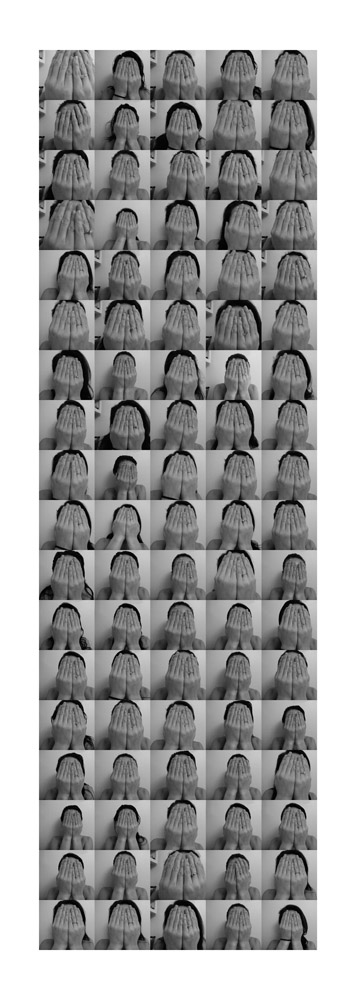
NOTE: Every semester, someone fails to keep up with this assignment. Please do not try to pull a fast one and shoot 100 images on a single day and tell me that one was taken each day. It won't work. I can read the data from the files. Additionally, that would constitute academic dishonesty and I would be required to report it to the university.
It was inspired by Noah K's popular series of daily self portraits.
Video of a guy who took a self portrait everyday for 8 years.
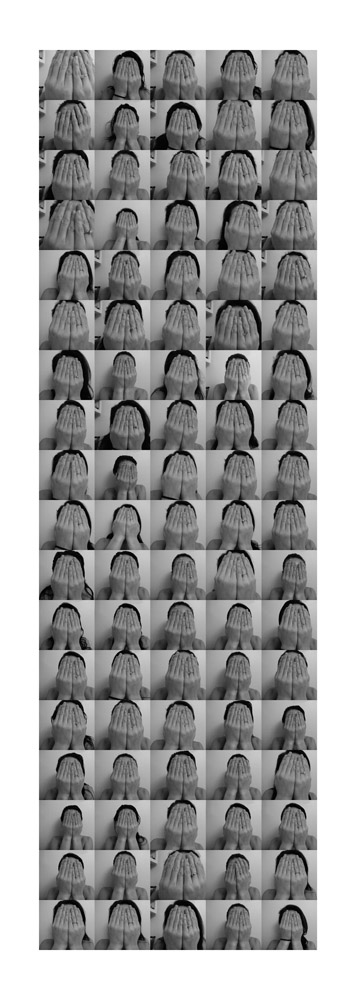
NOTE: Every semester, someone fails to keep up with this assignment. Please do not try to pull a fast one and shoot 100 images on a single day and tell me that one was taken each day. It won't work. I can read the data from the files. Additionally, that would constitute academic dishonesty and I would be required to report it to the university.
It was inspired by Noah K's popular series of daily self portraits.
Video of a guy who took a self portrait everyday for 8 years.
What's due Tuesday, January 21
Homework:
- sign up for a Flickr account
- join the LHSP Winter 2014 Flickr group; please go to the LHSP Photo Winer 2014 Flickr Group and request to Join the Group
- begin your Daily Photo project by Friday; upload your Daily Photos to Flickr by Monday night
- begin shooting for the Now: Life in 2014 assignment; upload at least 20 images for the Now: Life in 2014 assignment to Flickr by Monday night
- read Chapter 1 & 2 from The digital SLR guide : beyond point-and-shoot digital photography by Jon Canfield (see below on how to access the reading)
- read/skim your camera's instruction manual (I know you won't understand it all, but it will at least make you aware of your camera's features)
READING HOMEWORK
Before next class, I would like you to read Chapter 1 & 2 from The digital SLR guide : beyond point-and-shoot digital photography by Jon Canfield. The chapters are short and it won't take you too long to read them. This book if available online through UM's library. Just go the the Mirlyn Catalog home page and search for the title. Click the link where is says Available Online and it will open the book in a new tab.
If you don't have a DSLR, the reading will help you to understand the advantages that they offer over most compact cameras. Any camera that offer manual exposure capabilities would be fine for class though. Stated another way, any camera that allows you to control the shutter speed independently of the aperture would be appropriate for class.
If you are inclined to purchase a DSLR, I would suggest that you begin with an entry level DSLR kit by Canon or Nikon that includes a basic zoom lens. Good candidates would be the Canon T3, T3i, or T4i or the Nikon D3200 or D5200. If you do some research and want some additional advice on purchasing a camera, please don't hesitate to email me. That being said, you don't have to purchase a camera as long as you are okay with checking one out from LSA Media services to complete the assignments for which they are necessary.
Please bring your laptop, camera, and camera instruction manual to each class.
Subscribe to:
Comments (Atom)

