A nice series of work by an Italian photographer Maurizio Galimberti. He used Polaroids for these, of course you don't have to use Polaroid film.
For this assignment, you will shoot it digitally and composite the images using an image editing program.
How to shoot such an image:
Decide on the structure of the resulting grid. Suggestions:7x5
5x7
7x10
Images must have a great deal of overlap. Get close. Get even closer. Closer still.
You will have to be very close to your subject. You must be able to focus closely. Don't get so close that your camera can't focus.
Your depth of field become more shallow the closer you are to your subject. Thus, you should stop down as much as possible (use the smallest aperture that you can get away with) to maximize your depth of field.
Perspective must change a lot between each shot.
Consider if you want your subject to remain in a static pose or not.
Image shot under diffuse lighting if possible (avoid strong shadows on part of the face unless you are going for a certain affect).
Start with a 3x3 to get a feel for the results. Assemble it.
From there, get increasingly complex.
If even one image is blurry, throw it out and take it again.
How to assemble the images:
Edit all the photos in Camera Raw. Synchronize them so that all the edits are the same.
Save a downsampled copy of all the files as TIFF into a single folder.
From within PS, import the images into Photoshop as a Layer Stack.
Files > Scripts > Load Into Layer Stack.
Increase your canvas size. Final image should be at least 5000x5000 pixels.
Move your images into place.
Use a grid or 'pixel shim' to place your images correctly.
Save the multi layered image as a TIFF.
Also save a JPEG version to upload to Flickr.
In class we worked on taking a 3x3 and quickly assembling it. If that looks like it will be good, then work on a more complicated one. If it came out poorly, then shoot another 3x3 and try to loosely assemble it just to assess your shooting. Only then move onto the more complex 5x5 (or more) images.
By next class, shoot images for an assemblage of at least 6x6 or 5x7 images. No need to edit them or attempt to assemble them yet. Please spend some time looking at the portraits on the website to which I linked above. I think the 5x7 images look particularly good, but you can go nuts and shoot a 10x10 if you desire.
If you are feeling ambitious:
Try to show multiple facets of one's personality in this collaged piece. Consider half of it shot with one hair style, facial expression, clothes, makeup, whatever, and the other half of the images shot with a change of one of more of those elements. I wouldn't do exactly 1/2 and 1/2. Mix it up some. You may want to shoot 5x5 of both 'dress ups' and then choose which ones to combine later. You could do something like the image below but both sides would represent different facets of the same person's personality.
Or combine two people such as in the image immediately below.
Student Examples
LHSP Students
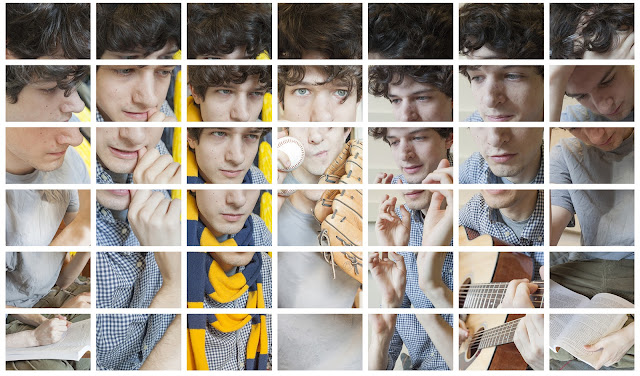
Series of Video Tutorials on how to assemble these images
I made a video series which covers the basics on how to assemble your image grid. I did it kind of fast, so the gaps in my resulting 'demo' image aren't perfect, but you will get the gist of it. You should be able to get perfect spacing on yours.I will go through all this in class tonight (April 15 -tax day), but I made these to assist you assembling it outside of class if necessary. To re-cap, you just need the RAW images for class tonight - you don't need to attempt to assemble them as we will do that in class.
Video Part I
Video Part II
Video Part III
Video Part IV
Nice assortment of 'vintage look' actions
Blue Vintage filter that I used in the video. NOTE: It downloads as a .rar file and you have to have a program that can uncompress that. 7Zip is a free utility that opens and writes a number of compressed file formats included .rar. It is Windows only. Try RARExpander for Macs. Or just pick a different action that isn't saved as a .rar file!!
3x5 assemblage from Video with action applied
3x5 assemblage from Video without action applied
completed 5x11
complete 5x11 assemblage with selected action applied











