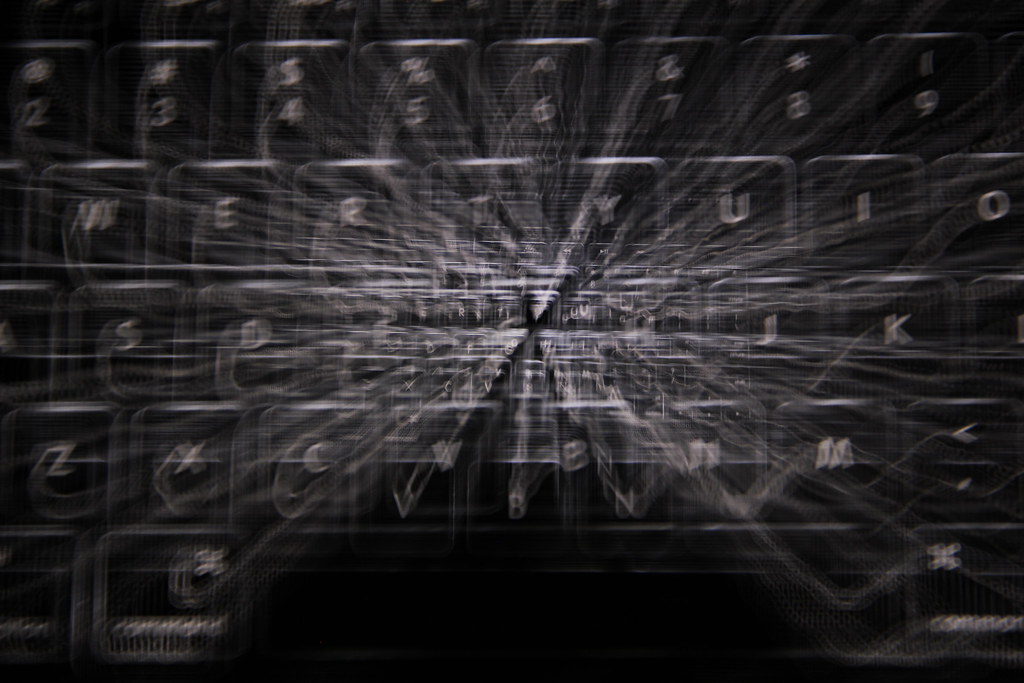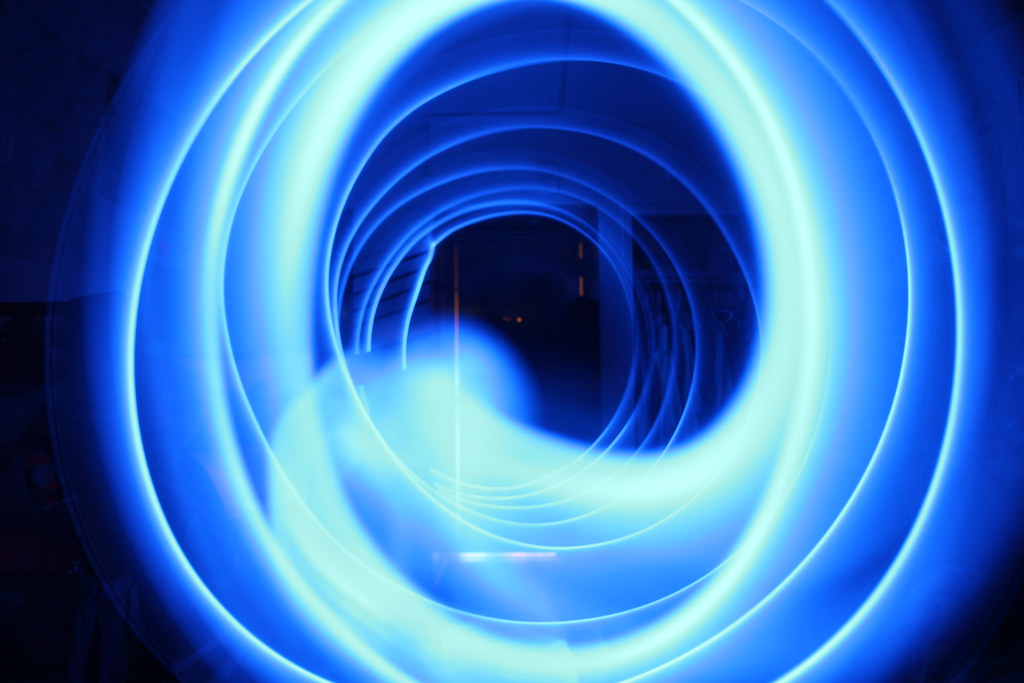Ansel Adams wrote, "
The negative is comparable to the composer's score and the print to its performance. Each performance differs in subtle ways."
The same can be said for editing your RAW files. Editing takes considerable time. It is a thoughtful, contemplative process. It is not a race to be done.
There is much in regards to digital imaging and photography that isn't intuitive. Editing your images is one such example. The biggest thing that students have trouble with is failing to make full use the full tonal range of the image.
Please
read Chapters 1&2 in
The Digital Negative: Raw Image Processing in
Lightroom, Camera Raw, and Photoshop by Jeff Schewe. This book can be
found and read online through UM's library system in the same way that
you read the other book.
One of the biggest struggles that students have is learning to adjust the distribution of tones in an image. Technically speaking, when you are shooting, your job is to capture all the data in the scene without clipping important highlight information. Your job in editing is to re-arrange those tones to make full use of the tonal range and create an attractive image.
If you see data climbing the right and left walls of an image, that is data containing no detail. I find if helpful if you think of lost detail as not having texture. If you grossly overexpose an area to the point that the data is climbing the right wall, let's say it is a white t-shirt, then the photo of the t-shirt won't have any sense of texture to it. You won't be able to tell if there was a pattern or what type of fabric it was. In a nut shell, you should set the black and white point of an image so that the data just kisses both sides of the histogram without climbing it. Of course, there are exceptions to this such as when you deliberately allow the white of a specular highlight to go to pure white.
If you see that there is a gap between the right wall and the image data, then you are not using the full range of tones available to you. Move the White slider until the data just kisses or nearly kisses the wall. If you see that there is a gap between the left wall and the image data, then you are not using the full range of tones available to you. Move the Blacks slider until to left until the data just kisses or nearly kisses the wall.You should do these edits first, then edit the other tones. At a minimum will likely have to adjust the midtones a bit using the Exposure slider or Curves.
Simply put, if you only use part of the tonal range, then you will have a flat (lacking contrast) image.
Like any advice, it is good to hear it from multiple people. Here are some tutorials on the use of Adobe Camera Raw that I highly recommend. These are written for Adobe Photoshop, but nearly everything is the same between PS and LR as far as the editing of RAW files is concerned.
I would like you to watch these videos. If you are struggling to understand the editing of RAW files, these will really help. The first one in particular.
Start with this one:
Adobe TV video featuring Julieanne Kost introduction to ACR. Great step by step tutorial in which she explains the choices she makes. If you like it, and I think you will, it is part of a longer video series featuring her.
Click here to see all the episodes of The Complete Picture with Julianne Kost.
Russel Brown a long time Adobe evangelist and a pretty funny guy, has been posting some really great tutorials and scripts to his website for a number of years. I mention it now because he has some nice tutorials on working with Adobe Camera Raw in Photoshop CS4. He takes a novel approach in some of the tutorials in which he edits others' files.
The Russel Brown Show